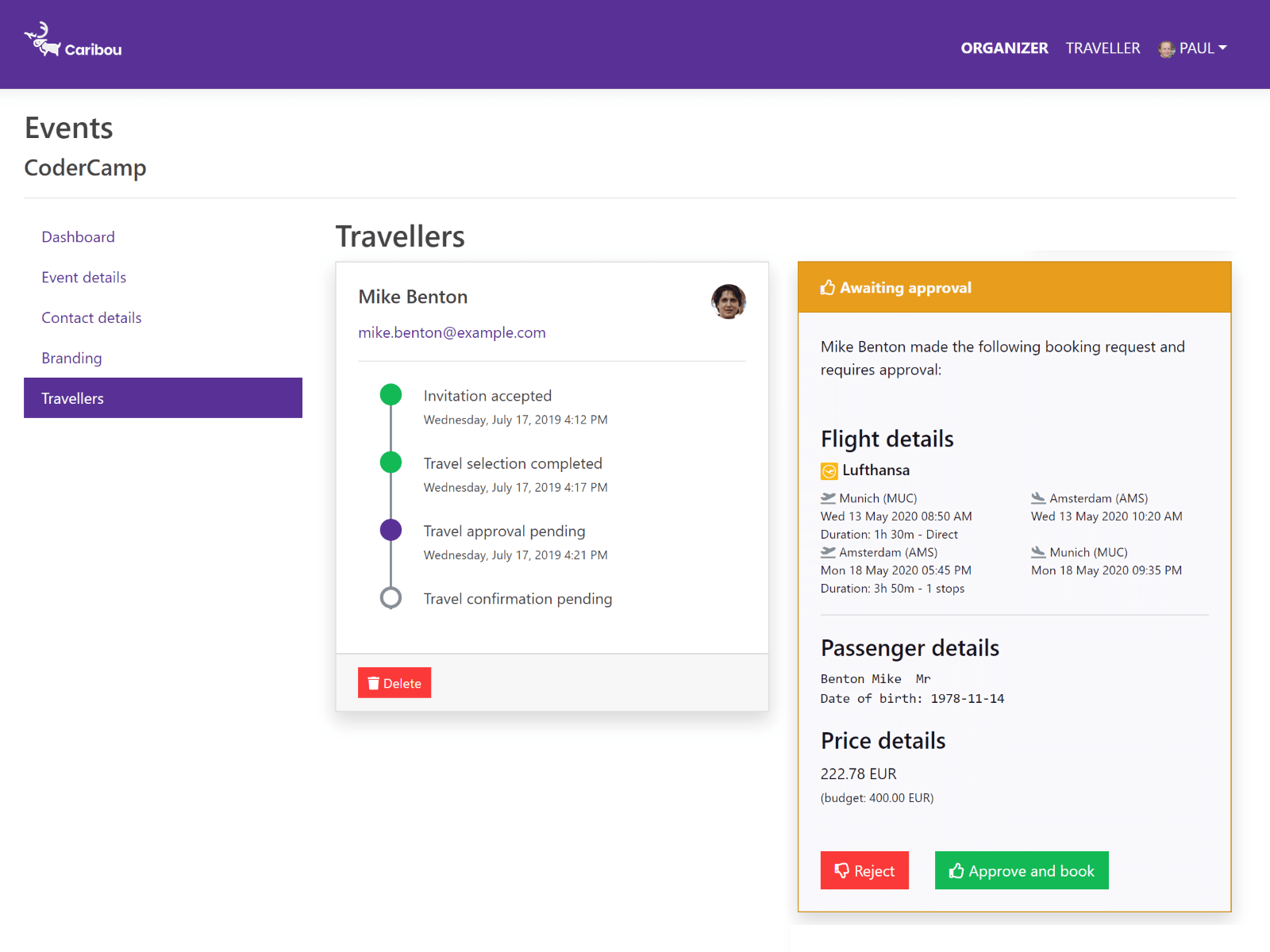Save time booking flights and trains for your event's travellers.
Here's how it works
Event organizer invites traveller
After setting up your event as an organizer, you can immediately start inviting travellers.
Each traveller can be assigned a budget and allowed booking class. Travellers will not see this budget, however, their travel search will be adjusted to fit within.
The traveller then gets an invitation e-mail to start their journey. E-mails can be customized by the organizer.
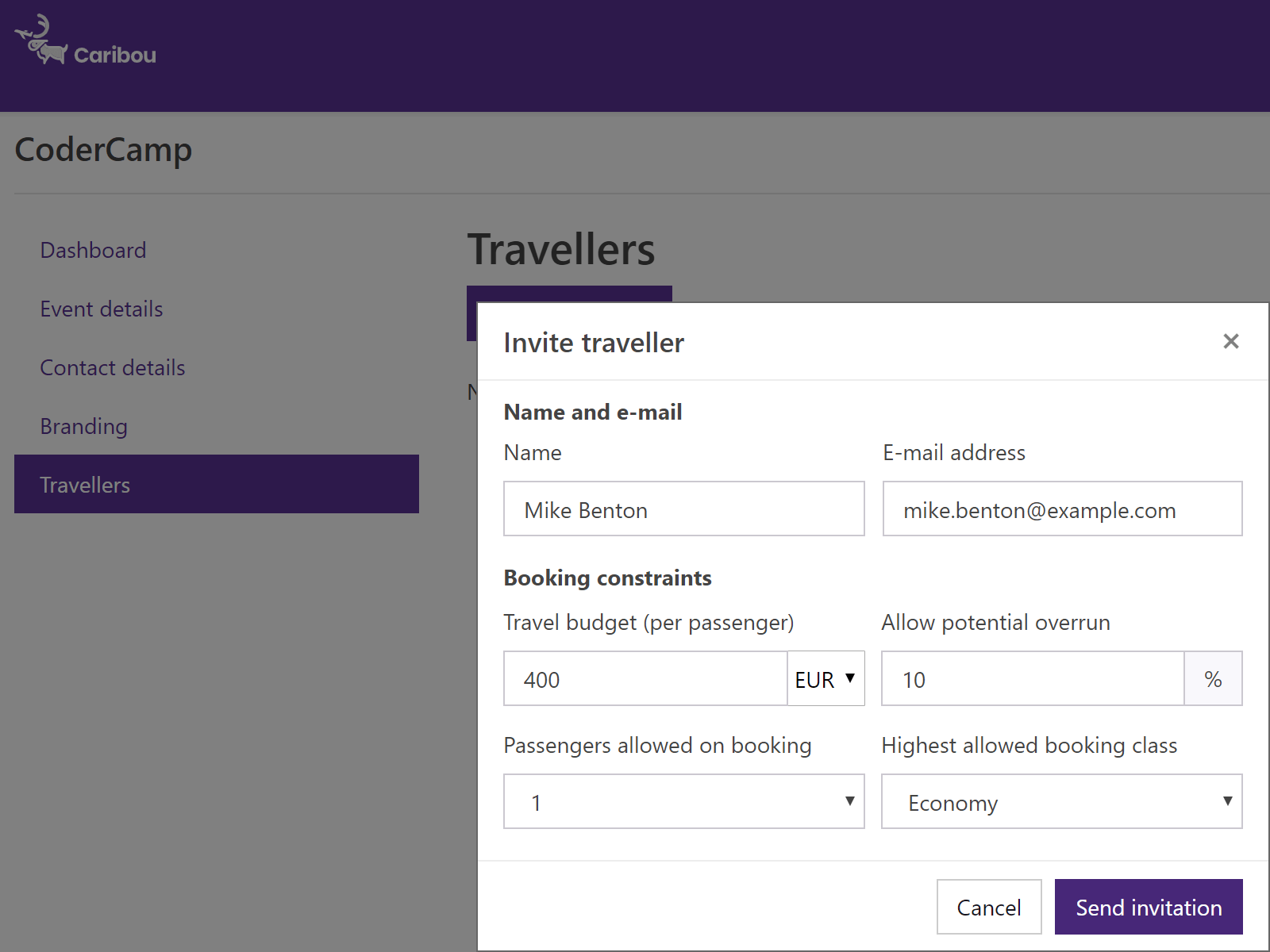
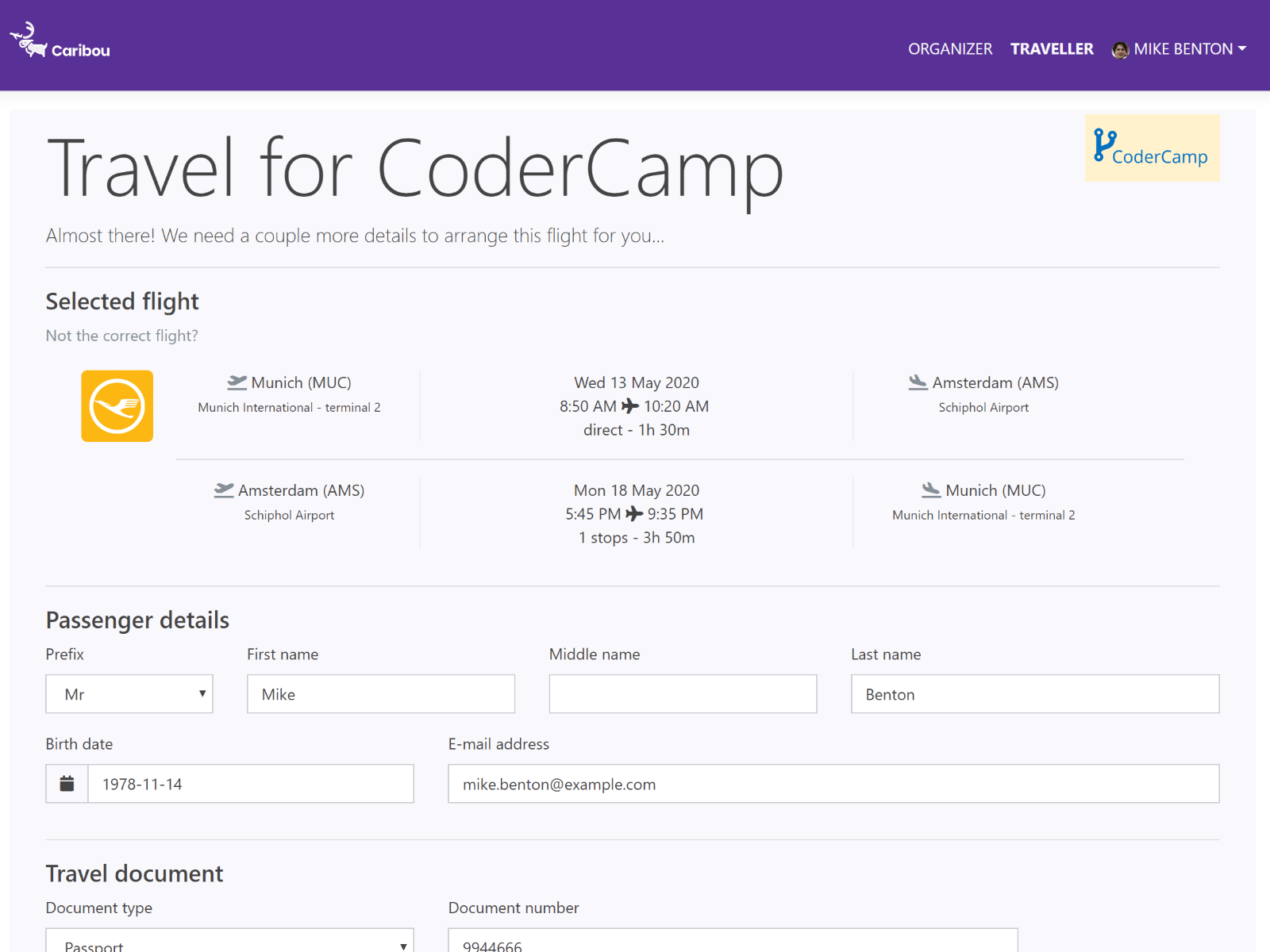
Traveller finds preferred flight or train
Travellers get access to our flight and train search engine. The destination and preferred travel dates are pre-populated based on your event data.
Our search offers a wide choice of airlines, rail operators and routes. Travellers can filter specific travel search criteria (number of stops, alliance, airline, time of day) and find their preferred itinerary. All within the budget and booking class assigned by the organizer to help optimize T&E cost.
Once the perfect itinerary has been found, travellers enter their passenger details and request booking approval.
Organizer approves trip
As an organizer, you get notified of a pending travel approval. Head to your event and review the selected itinerary, passenger details and price information.
After approving the selected itinerary, SpeakerTravel makes the booking and sends ticket information to your traveller. We include calendar details, booking information and the full itinerary. A good start for a pleasant trip to your event!
SpeakerTravel provides an invoice for flight and train fares, so you can update your organization's administration.