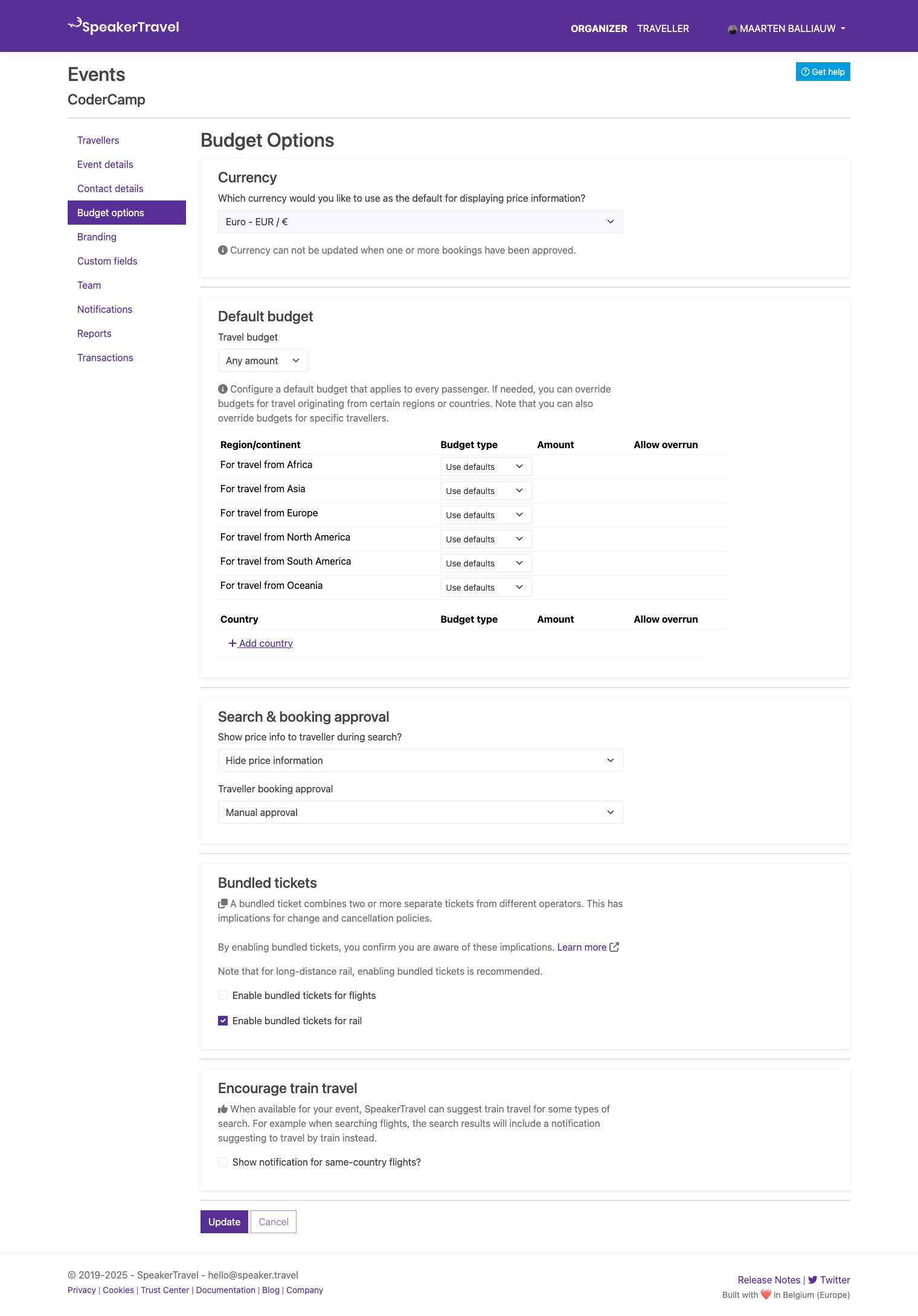On this page:
Currency
For every event, you will have to specify its currency. This currency will be used to retrieve fare pricing information, and to display the travel budget later on.
Note: Once travellers have been invited, the event currency can no longer be updated.
Default Budget
You can set a default budget (per passenger) for your event, to help keep your overall travel budget in check. If needed, you can override budgets for travel originating from certain regions. Note that you can also override budgets for specific travellers.
Set the default budget to:
- Any amount (default) – No budget is set.
- Fixed amount – Specify a budget amount, and an allowed budget overrun percentage.
Per region and per country, you can override the default budget:
- Use defaults – Use the budget specified at the event level.
- Fixed amount – Specify a budget amount, and an allowed budget overrun percentage.
- Any amount – Effectively disables the budget for this region or country.
SpeakerTravel will only show travel options that are within the budget (+ overrun percentage) during search.
Search & Booking Approval
Default options for search and booking approval can be set at the event level. These defaults can optionally be overridden when inviting travellers.
Price Information
By default, price information will not be visible for event travellers. Since SpeakerTravel only allows searching for flights and trains that are within the specified budget, this is usually not needed. Some events do prefer to display price information, as it often helps to make travellers more price aware.
Booking Approval
By default, SpeakerTravel requires every booking request to be approved by the event owner. You can also enable automatic approval for your event.
Automatic approval will automatically perform booking for requests that are within budget. For travellers that request a trip that's within their budget overrun percentage, manual approval will be required.
For travellers where no budget is specified, booking will always have to be approved manually, regardless of this setting.
Bundled tickets
A bundled ticket combines two or more separate tickets from different airlines.
This has implications for change and cancellation policies:
With a bundled ticket:
- If your first flight or train journey is delayed and you miss the second, you will not be covered by the airline or rail operator policies for the full trip. As these are separate tickets, the airline or rail operator will consider it as a missed trip — not a missed connection. So you would have to cover the cost of a new ticket if needed.
- If you want to modify your flights or train journey, there may be a charge per ticket.
By enabling bundled tickets, you confirm you are aware of these implications.
For long-distance rail, enabling bundled tickets is recommended.
Encourage train travel
When available for your event, SpeakerTravel can suggest train travel for some types of search. For example when searching flights, the search results will include a notification suggesting to travel by train instead.