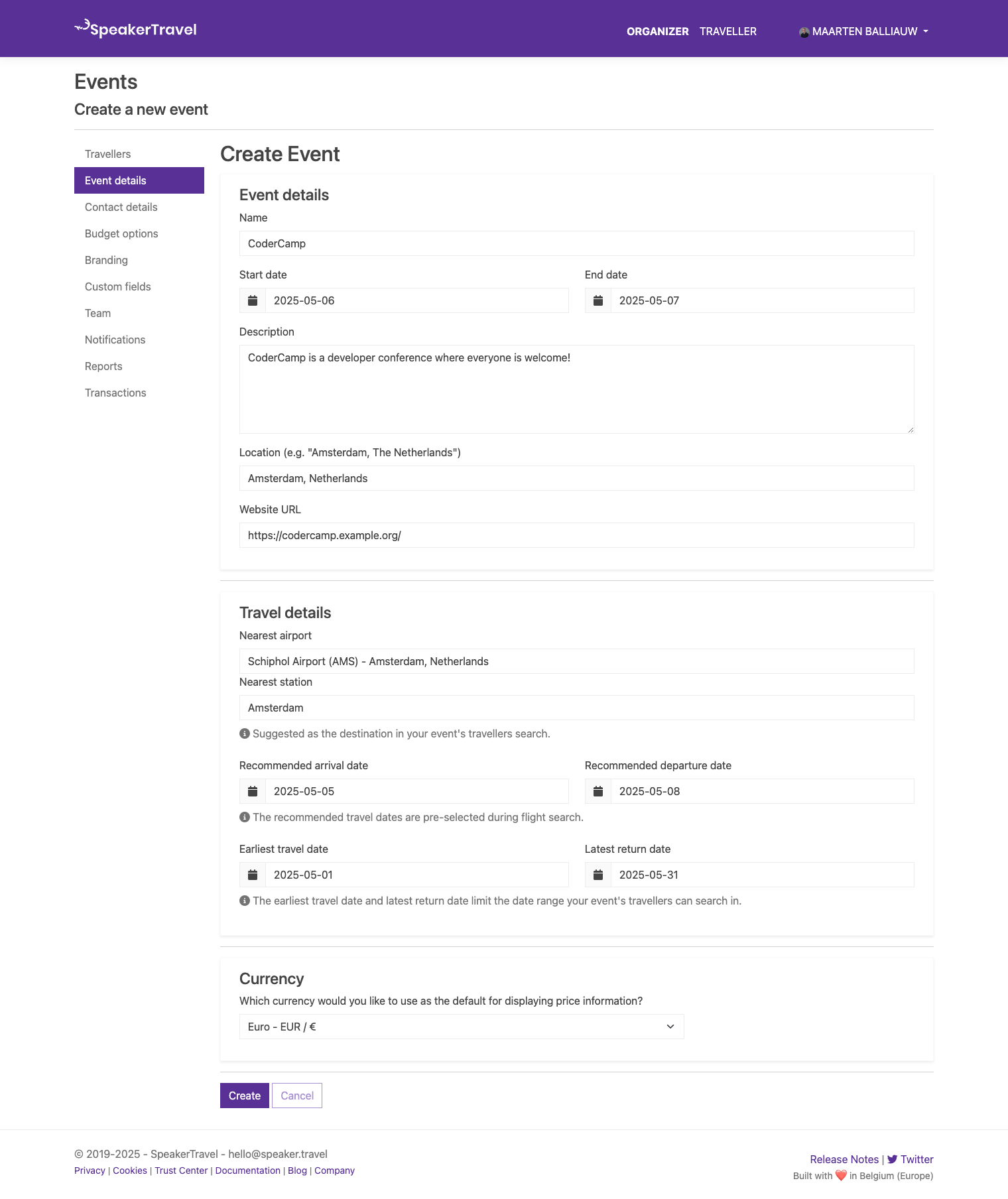Before you start, make sure to register and create an account. Next, you can start creating your event.
You'll have to name your event, set the start and end date, and provide a short description. You can provide a location, and a link to the event website as well. All of these details will be shown to your travellers, and helps them recognize the event.
Travel details are required to set up an event in SpeakerTravel. You'll have to specify the nearest airport, so that it can be pre-populated in any searches your travellers will perform later on. Additionally, setting the recommended arrival and departure dates will make their search easier later on.
You'll also have to specify your preferred currency. This will be used to fetch pricing information, and to display travel budget later on. Note that once travellers have been invited, the event currency can no longer be updated.
Once your event is set up, you can start inviting travellers.